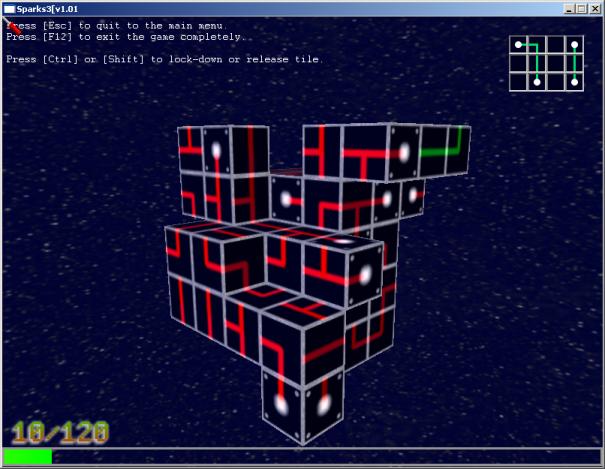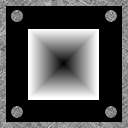
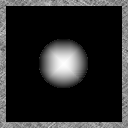




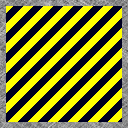
Press either the [Ctrl] or [Shift] key to activate the Lock Tool .

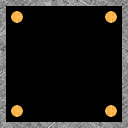
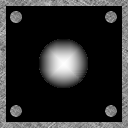
To install the game, simply download it to your desktop or any other directory and run the executable. It's as simple as that!
| The goal of the game is to connect the power node |
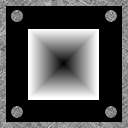
|
| to all of the computer nodes using all of the wires. |
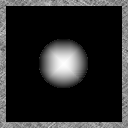
|
| Use your Rotate Tool (by clicking the left mouse button) |

|
| to rotate a wire clockwise from this |

|
| to this . |

|
| The right mouse button will rotate counter-clockwise. | |
| Once a node is connected to the power node, it will turn green. |

|
| There will occasionally be portions of the play area that are unused . |
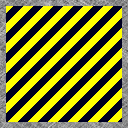
|
Press either the [Ctrl] or [Shift] key to activate the Lock Tool . |

|
| Press on a wire section to prevent it from rotating. |
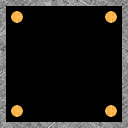
|
| Use this ability when you are logically certain of a wire's position. | |
| The same action will unlock the wire. | |
| If a node has bolts on it, it is unrotatable. |
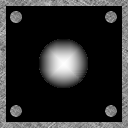
|
When starting to play the game, you will need to enter your name at the prompt.
Then, select the number of cubes you want to play with on the main menu. Also select your difficulty based upon how many nodes you want pre-locked.
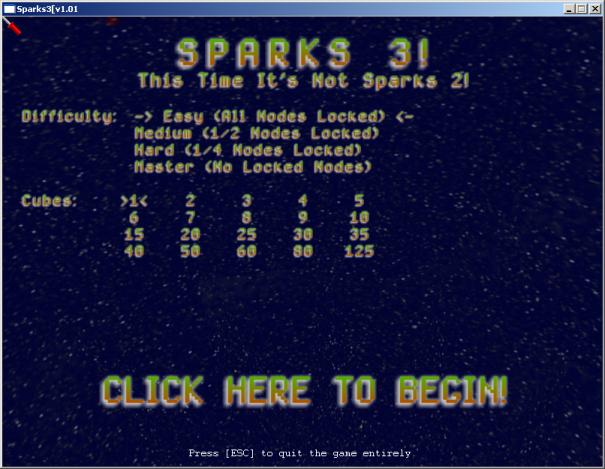
Finally, play the game. Use the arrow keys to rotate around the screen. If you play with 10 or more cubes, there will be a slight pause after you win where it is submitting your high score! Scoring is as follows: 10 points per click, 1 point per 2.5 seconds played. The number in the upper right is your score. The number in the lower left is the number of connected faces over the number of total faces. Finally, the bar at the bottom of the screen shows your progress as a percentage of the connected over total faces.