

To start, you must enter your name in the "Name:" box.

|
Then you must select a difficulty. Your choices are One-Quarter, One-Half, Three-Quarters, and Full Speed.

|
If you want to see the high scores of the last 24 hours or of all time, hit the "High Score" button. After browsing around those screens for a bit, press the "Menu" button to come back to the main screen.
If you want to exit the game, press the little "X" at the top-right of the main menu screen. The [Esc] key will also work on this screen.
When the game begins, you will have a screen much like the following:
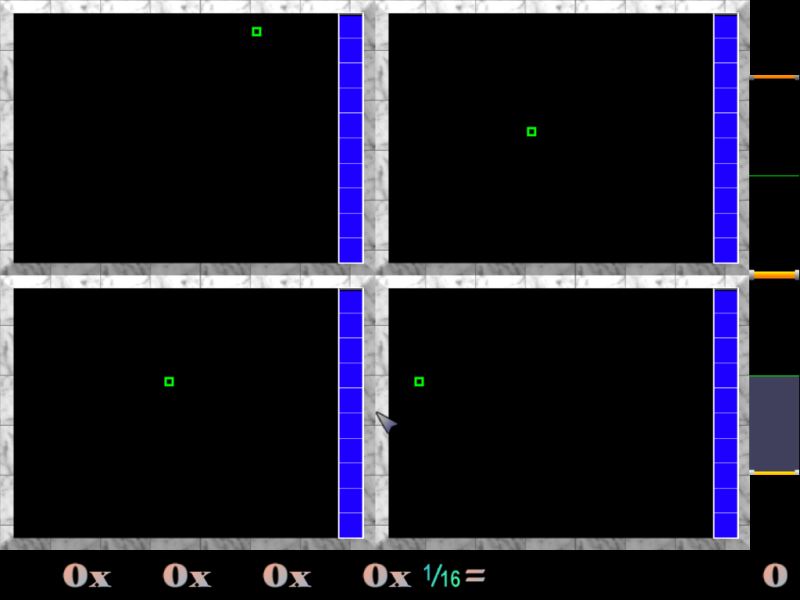
You have four observatories, which you must properly manage. The blue bars represent your funding and will always be falling. As time goes on, the rate at which you spend your funding will slow down. Specifically, you funding (on a scale from 0 to 1) will drain 0.035 units a second, but it will decrease by 0.003 units a second for each new level. The bar is divided into 10 seconds for your visual convenience.
The bar on the far right represents the progress you've made in a level. When the grey bar hits a green line, a new opportunity to schedule a star will appear. When the grey bar hits a golden pillar, a new opportunity to schedule a "high profile" (read: more funding) target will appear. The extra funding you receive depends upon which level you are currently on. At Level 1, you will receive 0.15 units of funding. Each level after this will decrease the amount of funding you will receive by 0.01 units.
If an observatory is open at the end of a level, it will get bonus funding. If all observatories are open, each observatory will get 0.10 funding units. If 3 are open, each will get 0.06 units. If 2, 0.03 units. If 1, 0.01 units.
A new opportunity will appear every 1 second at the beginning of the game. The increases by a tenth of a second every level. To schedule these opportunities, you simply click your left mouse button within any of the four windows. The first thing collected will be worthless, but you must start your observatory pointing somewhere!
After a while, the game will look this this:
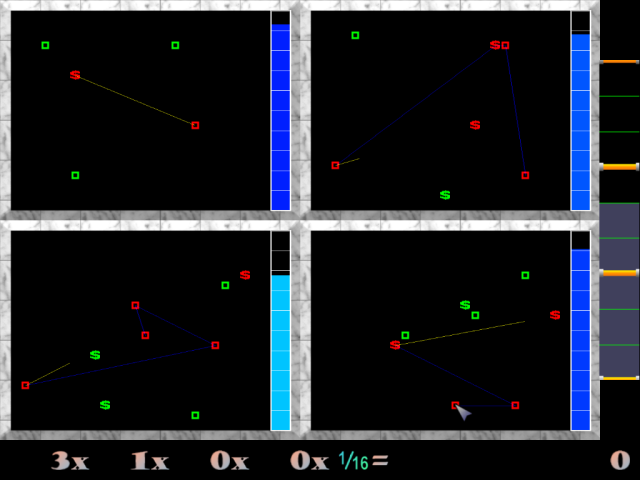
The red targets indicate that you have already click on this target and are either leaving it, approaching it, or eventually will be getting to it. If you want to undo this track you've made, simply click the right mouse button. You can only undo to the point where two lines are visible. Be careful not to get too far ahead of yourself!
Finally, after a short while, you will be scoring points!
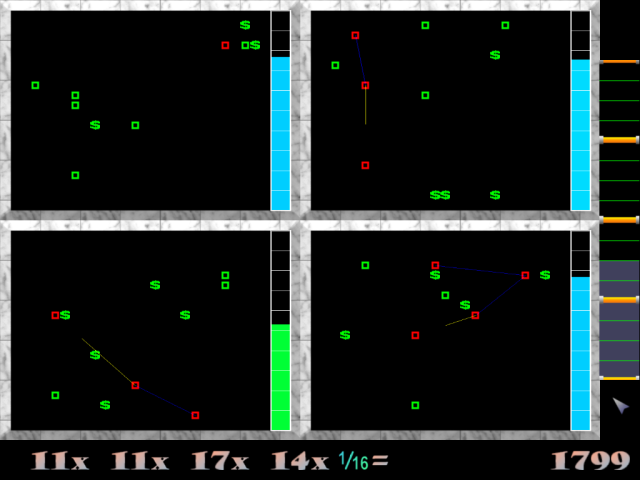
The score for the upper left observatory is the first score in the equation at the bottom of the screen. The score for the upper right observatory is the second. The score for the lower left is third. The score of the lower right is the fourth number. The fraction that follows this is simply the difficulty you selected, squared. One-quarter difficulty shows a fraction of 1/16. One-half difficulty shows a fraction of 4/16. Three-quarters shows a fraction of 9/16. Full speed shows a fraction of 16/16. Of course, full speed runs four times after than one-quarter difficulty! The number at the bottom right of the screen is the result of those multiplications.
The stars (the square shapes) are what give you the points. The value of the star is equal to the level it was dropped on (Level 1 star = 1 point, Level 2 star = 2 points). These are NOT labeled... you must remember where the lower level stars dropped if you want to avoid them. This really isn't an issue, but more of an informational statement.
Once the game is over, your score will be added to the master high score list! If you want to quit early, hit the [Esc] key.